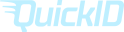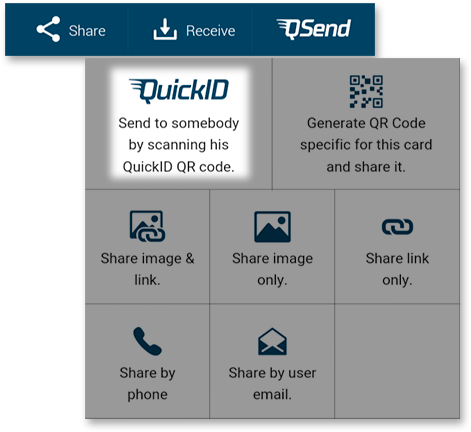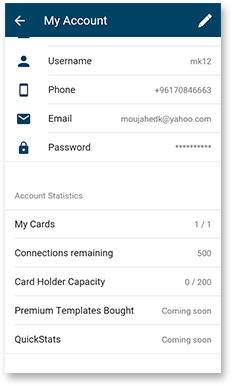Each user has a specific QuickID. It’s a QR code that represents the user. It is your identity inside QuickBC, and it is generated at the moment of registration.
Where to use QuickID?
At the bottom of “My Cards” and “Card Holder” screens, there are 3 buttons, click “Share” button or “QSend” button, to open a list of commands, one of them is QuickID.
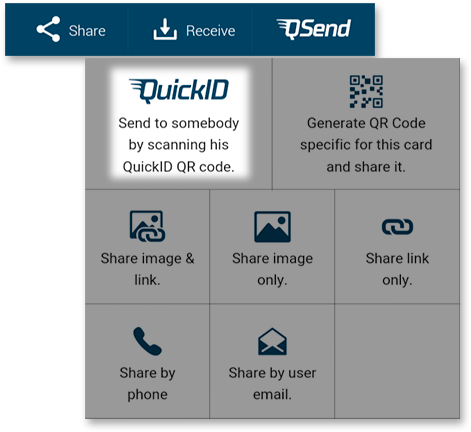
Clicking this icon will open the camera to allow you to scan other people ID code. Once the scanning finish your card will be sent to the owner of that ID code.
So, in order to facilitate for other people the process of sending their business cards to you, we recommend you to share your QuickID wherever you can.
For example, you can print your QuickID code and put it in a nice way on your office desk, or put it somewhere inside your exhibition’s booth.